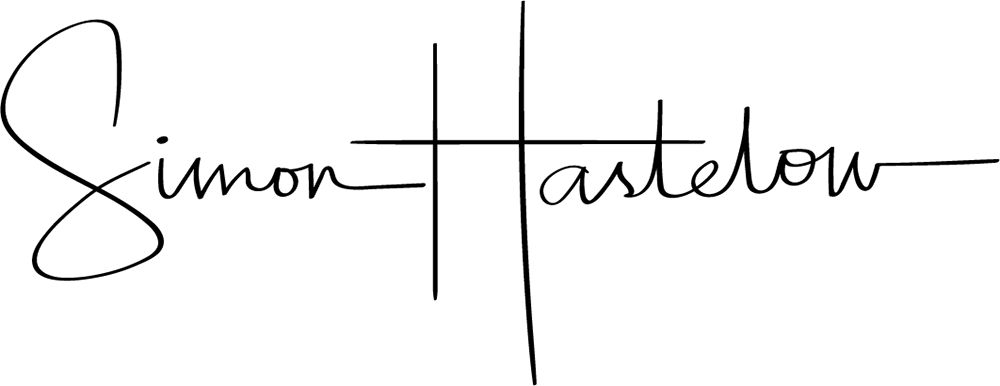Memory cards store the digital images that your camera takes. Although photographers pay attention to cameras and lenses, they don’t often consider the device that holds all the images they take. Unfortunately, it’s easy to corrupt a memory card, which results in losing all its photos. You can minimize the risk of corruption by following these tips.
- Avoid cheap memory cards because they usually have a smaller capacity, are slower than dearer ones, and are not as reliable. The speed of the memory card relates to how quickly the card can receive the image that the camera has created, so when you purchase a fast card, you can take the next photo sooner. A fast card also means that data can be uploaded to your computer faster.
- Don’t carry a memory card in your pocket or handbag unless it’s in a protective case. If you have your memory card in your pocket, you could build up static, corrupting the images stored on a loose card. Coins can also scratch the contacts or short-circuit your memory card. And avoid touching the card terminals with your fingers—this might also cause a short circuit.
- Memory cards look solid, but the insides can be damaged if you bend the casing or drop the card on a hard surface. When data is being copied from a memory card to your computer or when a card is being formatted in the camera, remember to leave the camera switched on and don’t disconnect the power source; otherwise, you could lose some of your images.
- Ensure the camera is switched off when connecting or disconnecting cables from your camera to your computer. And never remove the memory card from the camera when the camera is switched on, or your memory card (and your camera) can be damaged, and data will be lost.
- Manufacturers recommend not exposing the card to water, heat, and high humidity. And don’t leave it in direct sunlight for extended periods. Keep memory cards away from strong magnetic fields produced by equipment such as radio transmitters, or data may become corrupted.
To capture and safely store important memories, it’s essential to care for your memory card. Doing this will extend the life of your card and safeguard your photos.